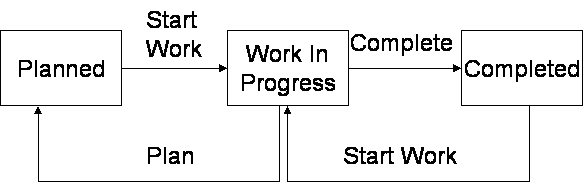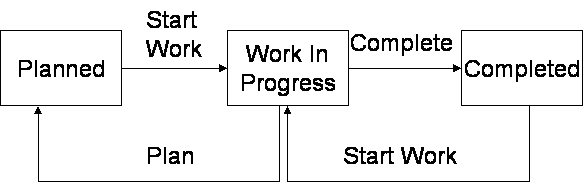Change Contract Revision Line Item Status
Explanation
Use this activity to change the status of the items on a contract. The status can
be used to indicate the progress of the item on the contract and is mainly for
informational purposes. The possible status values are Planned, Work in Progress, and
Completed.
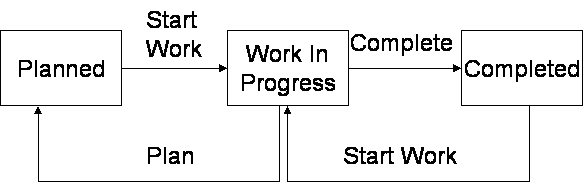
- Planned 0% progress
- Work In Progress Between 0% and 100% progress.
- Completed 100% progress.
Typically an item can be set to completed once the item is fully delivered
and approved by the customer.
Prerequisites
The contract must not be in the Closed, Cancelled, Lost status.
System Effects
- The status of the contract line item will be
changed.
- If the status of the line item is changed to Completed, you cannot modify the item
anymore.
Window
Sales Contract
Related Window Descriptions
Sales
Contract/Items
Procedure
- In the upper table of the
Sales
Contract/Items tab, select the line that contains the item for which you want to
change the status.
- In the lower table, select the item whose status is to be changed.
- Right-click, point to Status and then click the status you want to set.