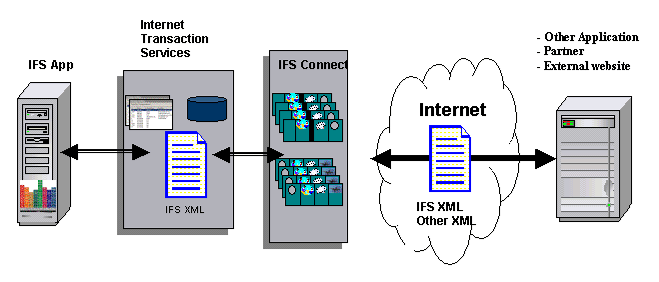
The main purpose of ITS is to provide an external business application programming interface (API) based on internet technology and extensible markup language (XML). XML offers a flexible way to create common information formats and share both the format and data on the World Wide Web, intranets, and elsewhere. XML messages or files contain both the data and information about the data.
ITS functionality supports a number of business messages: among them are electronic data interchange (EDI) or message handling system (MHS) messages. These messages support the business processes for procurement and supply chain management.
A number of messages have been implemented for sending and receiving in XML format. The name within parentheses is the internal name used within IFS Applications for these business messages.
For procurement, the following messages have been implemented:
For supply chain management, the following messages have been implemented:
Note: A complete list of all the ITS, distribution support messages that exist in IFS Applications (in alphabetical order) with a short a description of their usage is found in About EDI/MHS Messages.
The media code has to be set for each supplier and customer per message class. When configuring ITS messages, use the media code INET_TRANS.
Connect is the name of the technical platform that is used for connecting IFS Applications with other applications and services. For the IFS Applications user to take full advantage of using internet and XML technology, Connect 2.0 needs to be installed.
Connect is used for sending and receiving messages. Outgoing messages are sent from IFS Applications to Connect for rerouting to the final destination, which can be an internal or external system as well as a person's mailbox. Incoming messages are received in Connect and from there are forwarded to IFS Applications.
Functionality within Connect allows the user to set up routing rules to ensure that messages are sent to and received from the correct place. These rules are set up depending of the content of the message. For example, when an order is to be sent to a supplier, the applicable rule is defined according to the message class (ORDERS). Similarly, a receiverís rule is also defined for messages sent out from IFS Applications. In Connect, the supplier's e-mail address is added and tied together with the other information. Thus, in this example, the particular order message is sent via e-mail to the designated recipient.
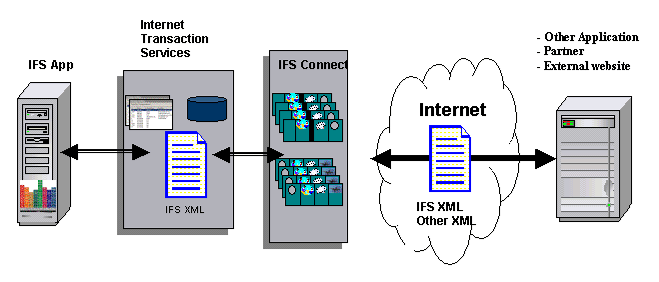
For configuring addresses and setting up routing rules for outbound and inbound messages, a client software is used.
This part of Connect is called content-based routing (CBR).
All incoming and outgoing messages are required to have an envelope. This envelope is defined according to the rules of a simple object access protocol (SOAP). SOAP enables a program running in one kind of operating system (such as Windows 2000) to communicate with a program in the same or another kind of an operating system (such as Linux) by using the World Wide Web's hypertext transfer protocol (HTTP) and its XML as the mechanism for information exchange. Since web protocols are installed and available for use by all major operating system platforms, HTTP and XML provide already-made solutions to the problem of how programs running under different operating systems in a network can communicate with each other. SOAP specifies exactly how to encode an HTTP header and an XML file so that a program in one computer can call a program in another computer and pass along information. SOAP also specifies how the called program can return a response.
Within IFS Applications, Connect supports a number of predefined SOAP envelopes like IFS-SOAP and Biztalk-SOAP. Since it is up to every organization to define its own SOAP standard, a variety of SOAP envelopes inevitably exists. Connect also allows the user to create his or her own SOAP envelope as well.
IFS Applications and ITS produce XML messages in a format defined by IFS. When you communicate with systems other than IFS Applications, other XML formats are probably used. To ensure successful communication, Connect has a transformation capability referred to as XSL transformations (XSLT), which governs the the transposal of an XML message from one structure to another. XSLT is recommended by the World Wide Web Consortium (W3C).