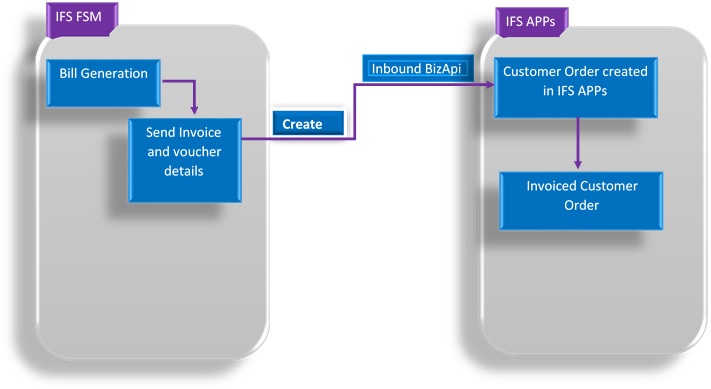
The requirement is to transfer FSM invoice as a customer order into the IFS Applications. In FSM, a user will create a customer order by specifying the IFS customer and the required quantities of sales part or non-inventory sales part records. When a user clicks on the Submit button in the billing generation, it will trigger the CREATE_CUSTOMER_ORDER inbound BizApi to create a customer order in IFS Applications 9 with the new demand code Field Service Management (FSM). IFS Application customer order should be automatically processed for the FSM demand and it is similar to the existing functionality as service order.
For integration, a new demand code, Field Service Management was introduced. In here you need to create transferred order lines under the supply code Service Order and then to process it in a similar way to processing a customer order line created from a work order. Also use the existing order type SEO, to directly invoice the order once it is transferred.
When creating the customer order header, the FSM value is mapped into the External ID field in the Customer Order/Reference tab and the Internal PO Ref field is mapped into the FSM invoice ID.
The process diagram shown below illustrates these processes:
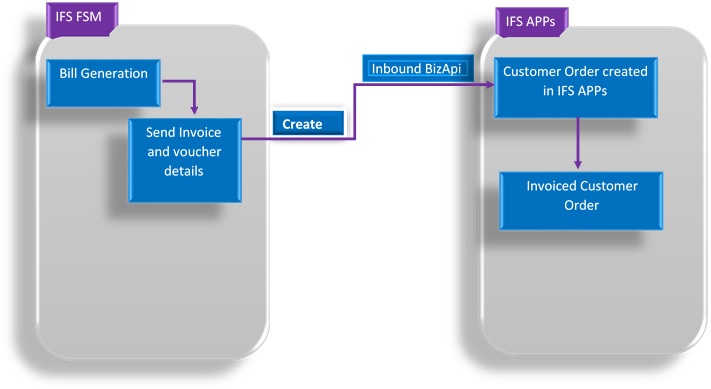
All functionalities connected to customer order flows are not provided for FSM demands due to less prioritization of requirements and time constraints. Therefore, the following processes and views are restricted for FSM demands in IFS Applications:
If the customer invoice to be created as a collective customer invoice as defined in the Customer/Order/Misc Customer Info tab, it will appear in the Create Collective Customer Invoices window. This invoice is created with the same invoice type, CUSTCOLDEB.
Credit invoices can be created for FSM invoice lines created through FSM sales.
A credit invoice can also be created from the Customer Invoice window. As per the existing functionality, the RMB is enabled once the invoice is in PostedAuth status. The same functionality should apply in both cases, if the credit invoice is created either from the Customer Invoice window or Create Credit Invoice window.