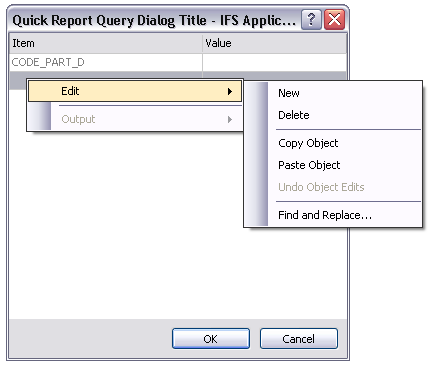
Use this window to fill in conditions for the selected Quick Report type. The Quick Report can be a SQL Statement, Crystal Report or a Crystal Analysis Report.
Note: The Quick Report Query dialog appears only when the report contains query parameters. When parameters are present, enter the desired value(s) then press OK to order and execute the report.
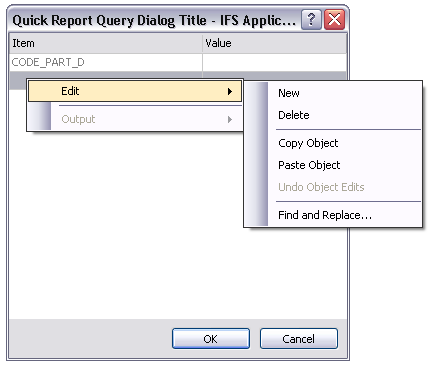
Figure 1: Example of what the Quick Report Query can look like.
The result of a Quick Report is always displayed in a table window. The functions you can perform will vary depending on the type of report you open.
The result of a SQL Statement Quick Report is always displayed in a table window. You can perform the following:
With the results of a Crystal Report or a Crystal Analysis Report, you can perform the following:
N/A
OK: submit condition and generate the report.
Cancel: abandon quick report.