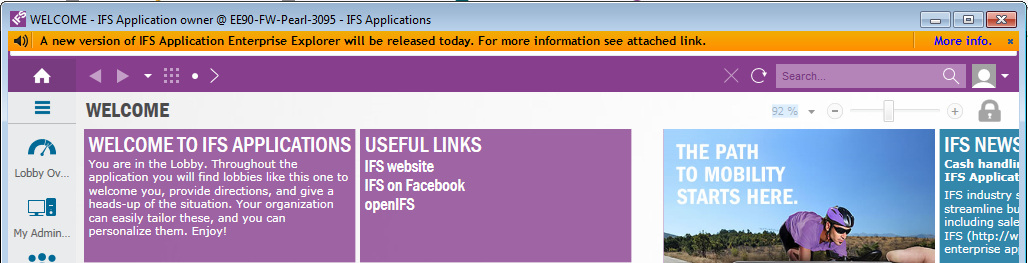
Figure 1: Example Broadcast message
Broadcast Messages are used to provide important information to all IFS Application users during a specified time interval. The Broadcast Messages are displayed on the top banner of IFS Applications with an orange background. Note that the broadcast message will not interfere with your current work.
The Broadcast Messages are usually set up by the System Administrator.
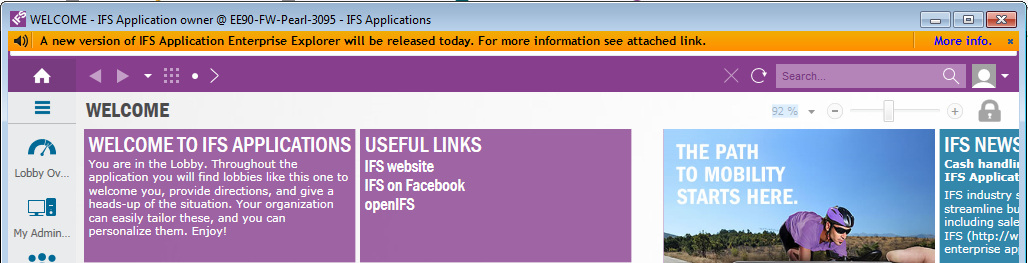
Figure 1: Example Broadcast message
Once you have read the information you can close the message with the X icon in the right hand corner of the message. If it's a long message the X icon will not be enabled until the complete message has been displayed.
A Broadcast Message can include a link for additional information, in that case a More Info link will be available. Click on the link to navigate to the additional information which can be a web page etc.
If a new message gets active while you are in a session the new Broadcast Message will be shown. Broadcast messaging service will check for active messages every one hour.
N/A
N/A
N/A
N/A